
Q: Can I save the current project for future importing?
A: Read the following direction and you will find it's very easy to do.
This is a basic feature of any editing software, so of course, PDF to FlashBook could do this. While you are dealing with a big project, you can’t finish it in one time, you’re able to save this project and import it to continue.
Save: Click “File”, choose “save project as…” then choose a folder for the project, then name it and save.
Import: Click “File->Open project” then find the folder you saved a project, open it and double click the project, PDF to FlashBook will import it automatically.
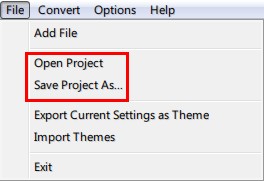
*Please be aware that you have to click “Apply Changes” to apply any changes to the flash book.
Free download PDF to FlashBook Standard
Free download PDF to FlashBook Prefessional
